 **UPDATE: VS19e monitor repair instructions and pics now available: VS19E
**UPDATE: VS19e monitor repair instructions and pics now available: VS19E
The other day, I rolled out of bed in the morning and after a cup of
Gevalia’s finest, I sat down at my computer to check the weather. To
my dismay, upon clicking the power button on my HP vs19d LCD monitor, nothing happened. The blue LED would light up for a few seconds, I would hear a high pitched squeal from inside the monitor, and then nothing. This process would repeat itself until I eventually unplugged the monitor. I later called HP tech support to find that the monitor would have to be replaced. Good thing I bought that expensive three year extension warranty, right? Well, turns out that my warranty only covered my desktop and didn’t extend to the monitor. Excellent.
It seemed like I had one of two options. I could either attempt to fix the monitor myself, or buy a new one. I needed to access my computer to get some files for work, and the HP LCD was the only monitor I had. So, making my decision, I visited NewEgg from work and bought a 19″ WS Acer for a great price.
But I still wasn’t happy that my monitor was only two years old and on its way to the dump. So I decided to crack it open and have a look around. If you’re having a similar problem, follow along, because now my monitor works fine.
Read More
 A while back, I had the need to interpret an STL file (stereolithography), which is the general filetype of choice when dealing with rapid prototyping / 3D printing. My side business at the time had released a free 3D model viewer for the iPad, and we wanted to give estimates on prototyping costs whenever someone uploaded one of their own models. I couldn’t find any reasonable STL parsers that would work server-side, so I decided to make my own. The process of doing that, and the resulting files, are described below.
A while back, I had the need to interpret an STL file (stereolithography), which is the general filetype of choice when dealing with rapid prototyping / 3D printing. My side business at the time had released a free 3D model viewer for the iPad, and we wanted to give estimates on prototyping costs whenever someone uploaded one of their own models. I couldn’t find any reasonable STL parsers that would work server-side, so I decided to make my own. The process of doing that, and the resulting files, are described below.
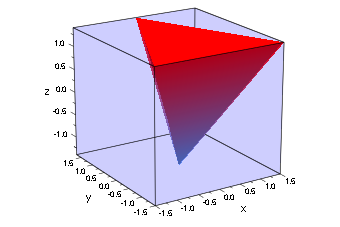
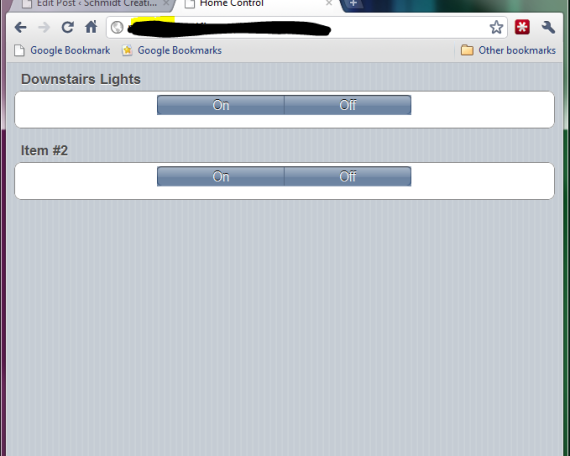
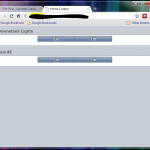

 Home automation/security has always been a passion of mine. Sure, there are plenty of commercial kits out there to buy, but I’d rather DIY, especially if it means saving a buck or two. This 2 part series will explain how to cheaply control electrical outlets in your home using an Arduino. Even if you don’t care for home automation, the information from this tutorial will give you serial access to the Arduino over the network, so you can feasibly do ANYTHING, as long as the Arduino is capable of controlling it.
Home automation/security has always been a passion of mine. Sure, there are plenty of commercial kits out there to buy, but I’d rather DIY, especially if it means saving a buck or two. This 2 part series will explain how to cheaply control electrical outlets in your home using an Arduino. Even if you don’t care for home automation, the information from this tutorial will give you serial access to the Arduino over the network, so you can feasibly do ANYTHING, as long as the Arduino is capable of controlling it.

